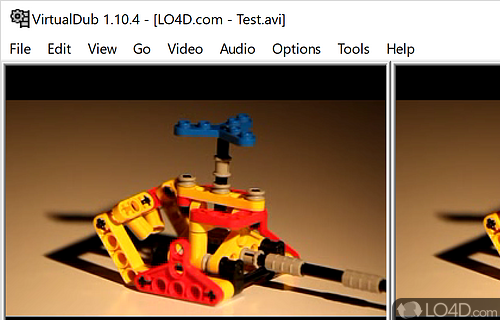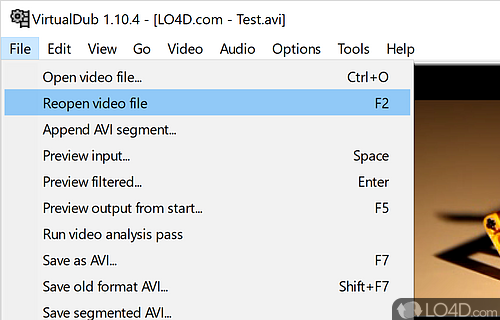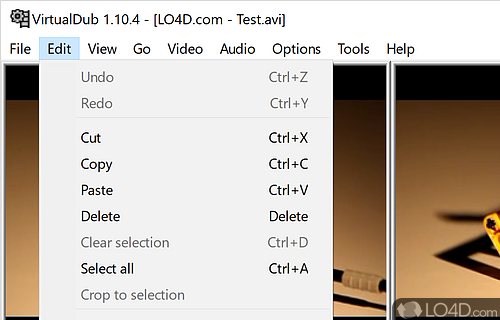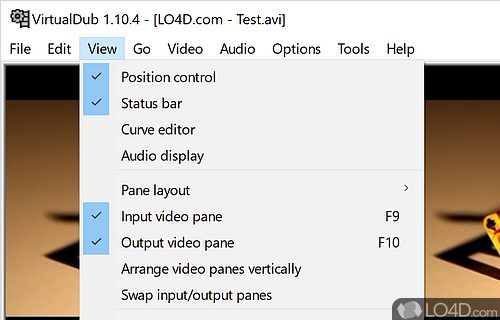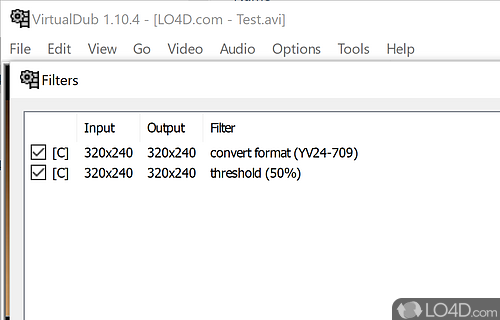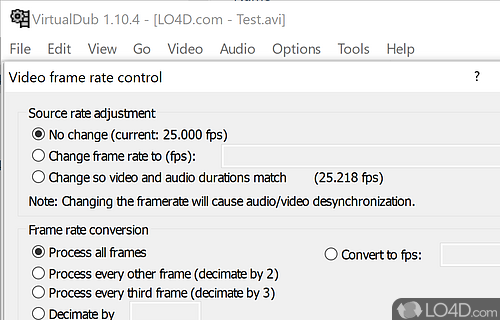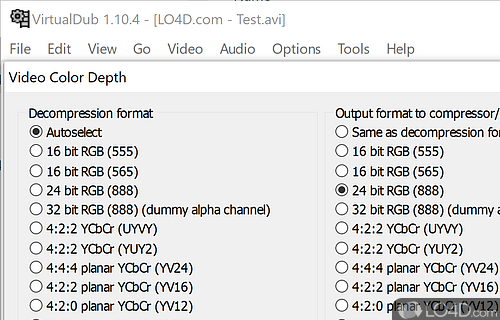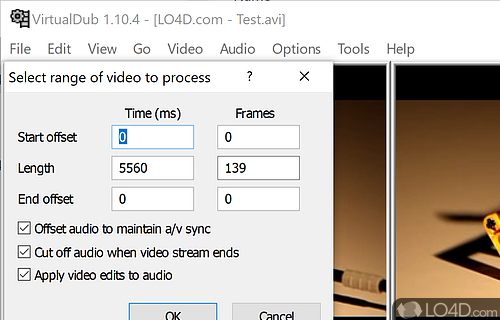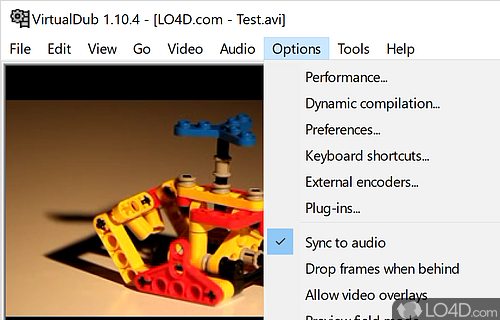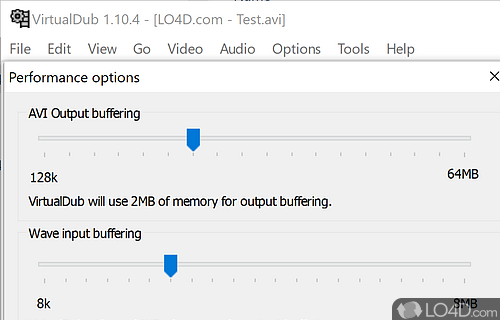Captures and processes video files and video streams.
VirtualDub is a popular video processing tool which provides access to a rich set of features only a professional could ask for. It's completely free and open source.
With VirtualDub, you can process multiple videos, apply a multitude of different filters, delete or compress segments and use one of many tasks in its extensive tool menus.
This program is highly configurable, able to take advantage of many different codecs and filters and make your video projects perfect. VirtualDub tutorials and information are plentiful across the web. If that isn't enough, the documentation section on the VirtualDub.org web site contains a list of problems and solutions.
Features of VirtualDub
- Access hidden video formats your capture card may support but not have a setting for, such as 352x480
- Clean interface layout: caption, menu bar, info panel, status bar.
- Create AVI2 (OpenDML) files to break the AVI 2GB barrier and multiple files to break the FAT32 4GB limit.
- Fractional frame rates. Don't settle for 29 or 30 when you want 29.97
- Integrated volume meter and histogram for input level monitoring.
- Keyboard and mouse shortcuts for faster operation. To capture, just hit F6
- Optimized disk access for more consistent hard disk usage.
- Real-time downsizing, noise reduction and field swapping.
- Verbose monitoring, including compression levels, CPU usage and free disk space.
Compatibility and License
VirtualDub is provided under a freeware license on Windows from media converter software with no restrictions on usage. Download and installation of this PC software is free and 1.10.5 is the latest version last time we checked.
What version of Windows can VirtualDub run on?
VirtualDub can be used on a computer running Windows 11 or Windows 10. It's only available as a 64-bit download.
Filed under:
- VirtualDub Download
- Free Media Converter Software
- Open source and GPL software